 |
SPECapc
for 3D Studio MAX R3
|
|
 |
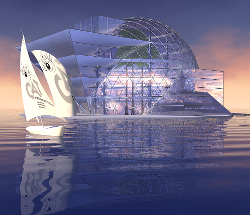 |
 |
||
|
scene 4
|
||||
 |
SPECapc
for 3D Studio MAX R3
|
|
 |
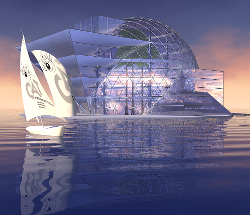 |
 |
||
|
scene 4
|
||||
|
Reasons to Join the SPECapc Benchmarking Effort SPECapc Project Committee Rules
Home |
A New Benchmark for 3D Studio MAX R3 The SPECapcSM project group is working with CAT Production (www.CAT-zentrum.de), a German computer animation and special effects studio, to create a standardized benchmark for 3D Studio MAX R3. Continue to check the SPEC/GPC web site for an update on the availability of the benchmark. Plans call for the benchmark to contain four scenes reflecting typical uses of 3D Studio MAX R3. The scenes outlined here and the methods used for measuring performance are subject to change as the benchmark is developed. The first scene features a character consisting of NURBS surfaces attached to a skeleton and animated over time using inverse kinematics chains. The scene has multiple light sources. A camera moves along a path around the character. The camera viewport is maximized. The time is measured based on how long it takes to display 50 frames in the camera viewport in wireframe and shaded modes. The second scene is a comic-type bomb that explodes after a lighted fuse burns down. A particle system is attached to the end of the fuse, generating sparks. Three particle systems are used to enhance the explosion effect. The end of the fuse has a video-post lens flare attached. The scene includes two lights. A measurement is taken of the time the system needs to display 30 frames of a camera flying around the bomb until it explodes in a maximized camera viewport; time is measured in wireframe and shaded modes. One frame during the explosion is fully rendered, including all video-post effects. Scene 3 shows an architectural visualization containing more than a million polygons. It contains many objects, glass walls for refraction and opacity tests, and some textures. Multiple light sources are used. Performance is measured for the following:
Scene 4 is a landscape modeled with displacement maps and meshes. Many textures and texture blends are applied to it. A camera moves along a path through the landscape. Display time for 10 frames is measured, in wireframe and shaded modes. Results will be presented as an HTML page with rendered images. |
If your browser refuses to
load the following links, use [Shift] [left click] to save the file to
disk.
****New Benchmark**** By downloading either version of the benchmark, you acknowledge you have read, understand, and agree to abide by the terms of the License Agreement.
By downloading either version of the benchmark, you acknowledge you have read, understand, and agree to abide by the terms of the License Agreement.
|
Contents © Copyright 2000, Standard Performance Evaluation Corporation